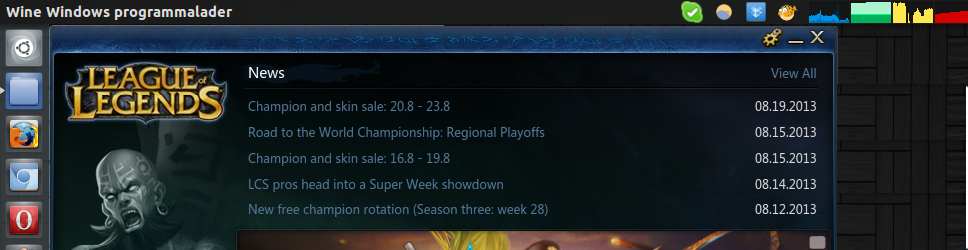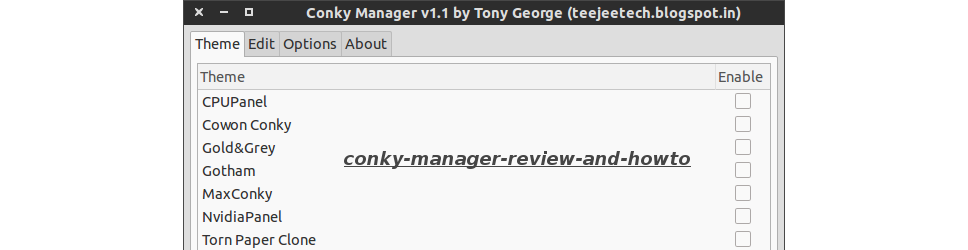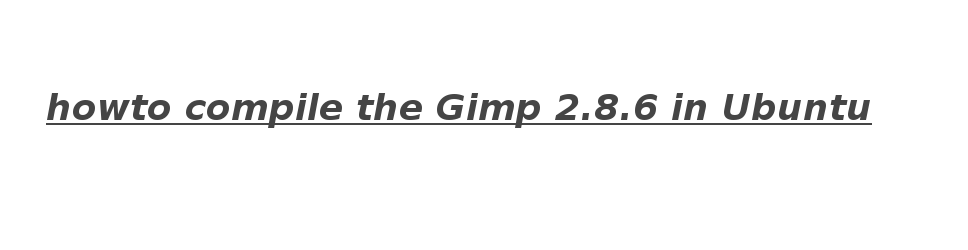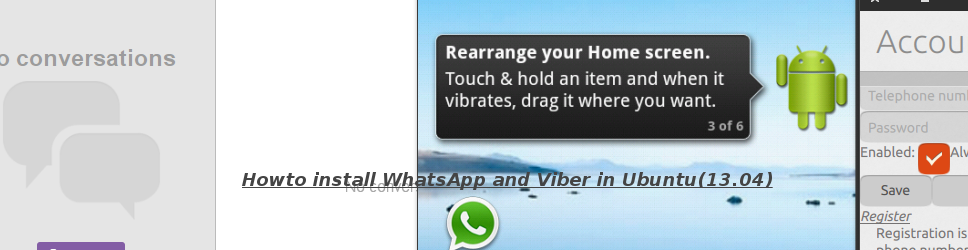Ubuntu 11.10:Enable cude desktop and others
How to enable cude desktop, fire on screen, and others with ccsm(compiz config settings manager)


First you have to install compiz and extras. Then you have to enable them via ccsm.
- sudo apt-get install compizconfig-settings-manager
- sudo apt-get install compiz-plugins-extra
- sudo apt-get install compiz-fusion-plugins-extra
Or click the ubuntu software center icon to install compizconfig-settings-manager.
Since i have a blacklisted vga, it wont run smoothly. Quick note: for the people runing a nvidia 7xxx vga, if you first enable cube desktop, you will be asked to disable snapping windows, And then disable some other conflict plugins. Then youre unity will crash, when that happens, enable everything you want, effects and such. Then enable the unity plugins again, and click ignore. Thats the only way how i got it to work. Here is the video-tutorial.