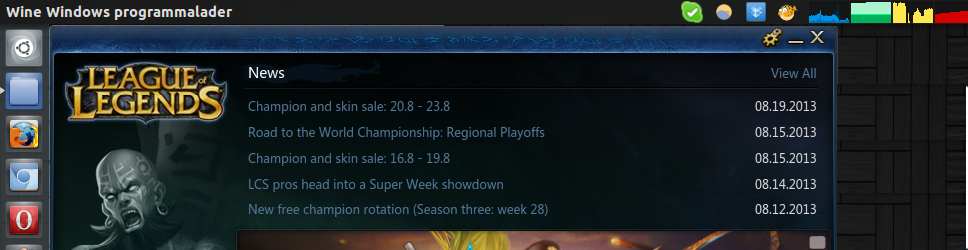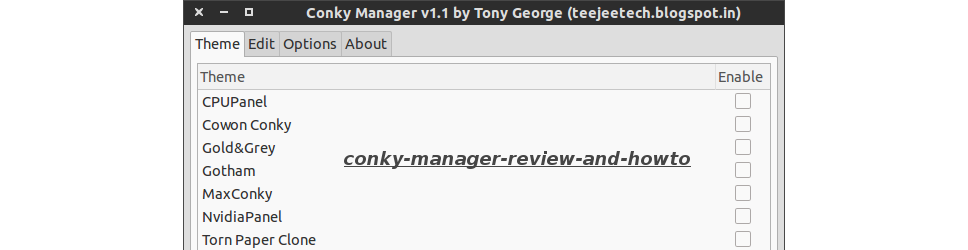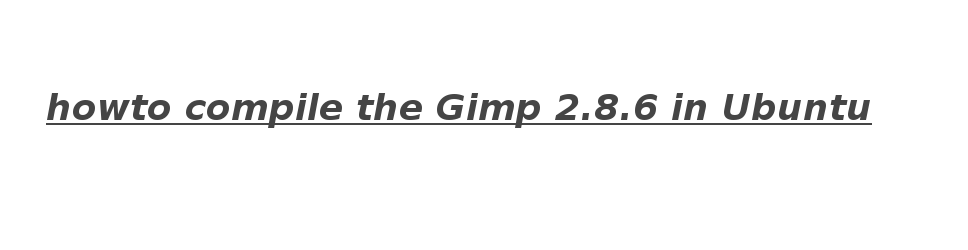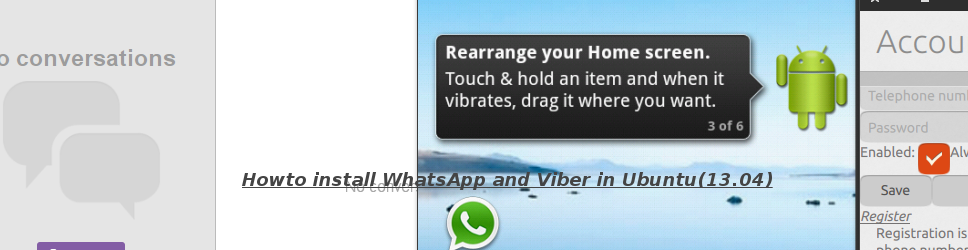Windows games/apps on ubuntu 11.10
I previously did a tutorial gaming on ubuntu via onlive using ubuntu 11.04. Now i have ubuntu 11.10 en i will be using wine this time to play games, and to install windows apps.
I installed notepad++ and Unreal tournament 2004. The process to install wine is very simple. copy this into your gnome-terminal: sudo apt-get install wine or click the ubuntu software center icon to install wine.

And to play games you have to install some windows dll components. You can do this via winetricks, copy/paste below command in the gnome-terminal.
- winetricks dotnet11 dotnet11sp1 dotnet20 dotnet20sp2 dotnet30 dotnet35 win2k d3dx9 vcrun2005 ie6 wininet
It installs every dot-net available by wine and directx en more. Here is the tutorial video on how to install games and apps via ubuntu. Unfortunately my vga is not supported under ubuntu 11.10, and the game i had was too graphical to run with the desktop recorder on the background. So that whil not be seen. ![]() Without the desktop-recorder it run smoothly.
Without the desktop-recorder it run smoothly. ![]()
if you dont want to go too all that only to find out that the game you want wont work. Check out wine top 25 list to see if your game can run. good news for the World Of Warcraft fans wow is number 4. And Final Fantasy XI Online is number 1. Deus Ex : Human Revolution is also on the list and it is at number 16. This list gets update, so, in a few weeks it may be different from now.