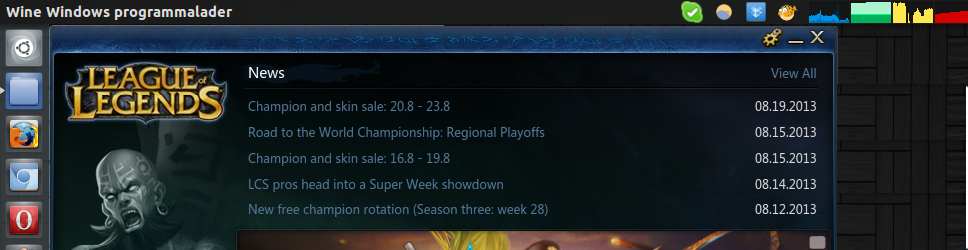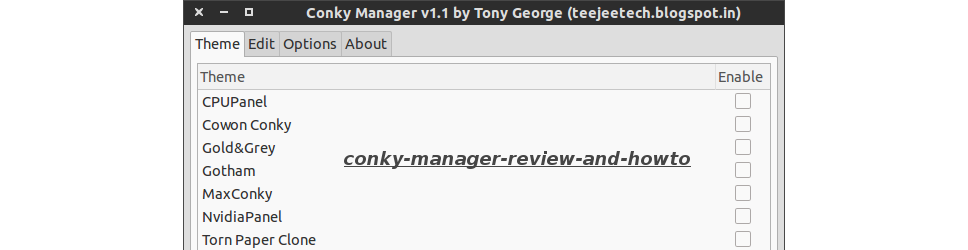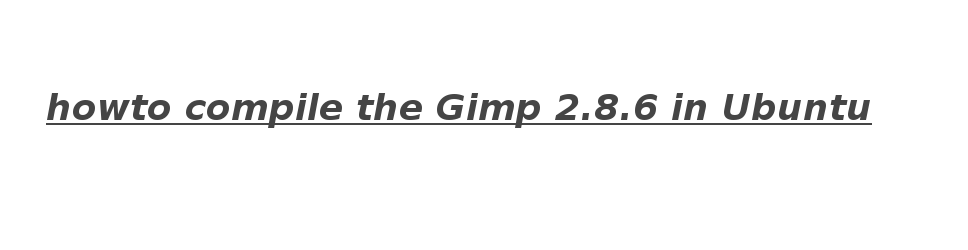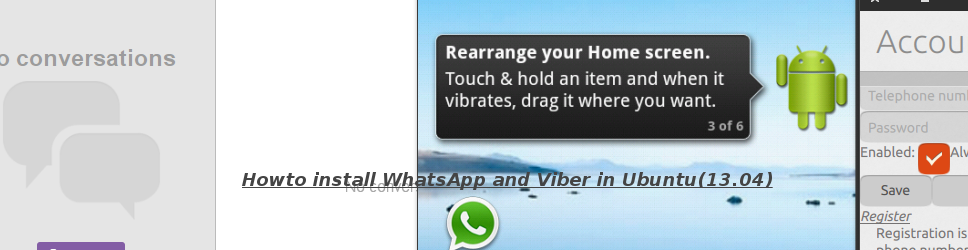to install in 12.04/12.10 just search for xbmc in the ubuntu software center. or typ sudo apt-get install xbmc. to install in ubuntu 11.10 copy/paste this in the gnome-terminal:
XBMC from source
This is a howto compile XBMC from source (in ubuntu 11.10/12.04).
Copy the commands below, and paste it into an editor(gedit/vim) then save it as .sh, then run it. Or copy it directly into gnome-terminal. typ in your password when asked. The command below will start installing all the dependencies, and downloading XBMC sourcecode then compiling and installing xbmc in your system.
- sudo apt-get install git-core autopoint make g++ gcc gawk pmount libtool nasm yasm automake cmake gperf zip unzip bison libsdl-dev libsdl-image1.2-dev libsdl-gfx1.2-dev libsdl-mixer1.2-dev libfribidi-dev liblzo2-dev libfreetype6-dev libsqlite3-dev libogg-dev libasound2-dev python-sqlite libglew-dev libcurl3 libcurl4-gnutls-dev libxrandr-dev libxrender-dev libmad0-dev libogg-dev libvorbisenc2 libsmbclient-dev libmysqlclient-dev libpcre3-dev libdbus-1-dev libhal-dev libhal-storage-dev libjasper-dev libfontconfig-dev libbz2-dev libboost-dev libenca-dev libxt-dev libxmu-dev libpng-dev libjpeg-dev libpulse-dev mesa-utils libcdio-dev libsamplerate-dev libmpeg3-dev libflac-dev libiso9660-dev libass-dev libssl-dev fp-compiler gdc libmpeg2-4-dev libmicrohttpd-dev libmodplug-dev libssh-dev gettext autopoint cvs python-dev libyajl-dev libboost-thread-dev libplist-dev libusb-dev libudev-dev
- cd
- git clone git://github.com/xbmc/xbmc.git xbmc
- cd xbmc
- ./bootstrap
- ./configure
- make
- sudo make install
You can install xbmc via team-xbmc ppa. But for those that want to compile xbmc,for whatever reason(like to see code pass by in the gnome-terminal for that geeky feel). Here is the code to do that in Ubuntu 12.04
- sudo apt-get build-dep xbmc
- cd
- git clone git://github.com/xbmc/xbmc.git xbmc
- cd xbmc
- ./bootstrap
- ./configure
- make
- sudo make install
If you dont want to compile you can go to the xbmc download page, and download the OSX - OSXPPC/Linux/Windows/Apple TV/Live version.
here is the video tutorial. (sorry for the lag in the video. ![]() )
)
Image gallery use the mouse scroll wheel to browse images. The images are from https://wiki.xbmc.org/index.php?title=Skin_screenshots. There you can download xbmc skins. If you ever want to download them.