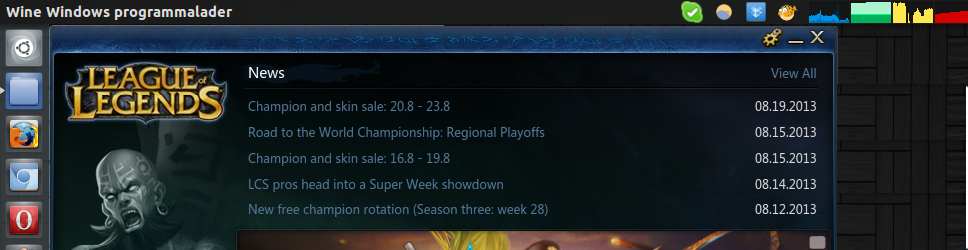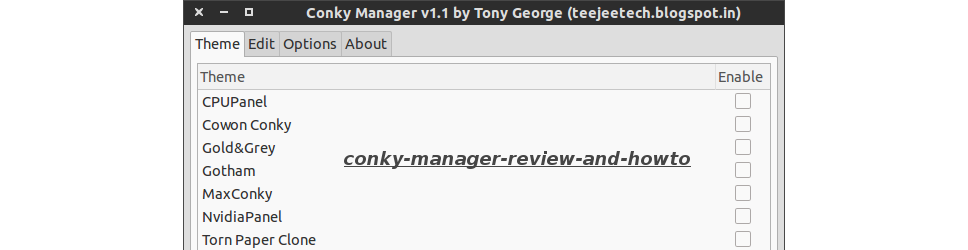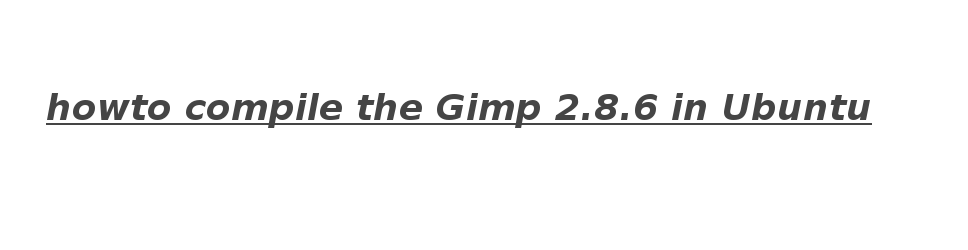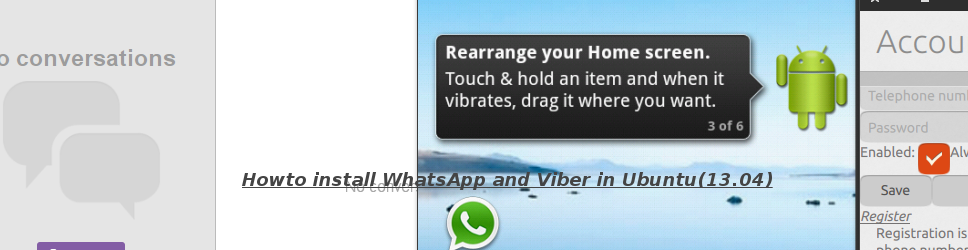Ubuntu 11.10 review
Ubuntu is a free and open source operating system. It has been around since October 2004. And since then it had 11 releases (12 with 11.10 and 3 L.T.S. Long Term Support)
Ubuntu is the most popular linux distrubutions.(and is also one of my favorites.) It has thousand of apps in it's software center. And has a community of millions contributing to it. Here are some of the Ubuntu standard apps.
- Firefox (internet)
- Thunderbird (mail app)
- Empathy (social app)
- Deja backup (backup application)
- Banshee (music manager)
- Libreoffice (office application)
- Ubuntu-software-centre (a software center)
- Shotwell (photo manager)
- Ubuntuone (online backup application. free account is 5 GB)
- Gedit (text editor)
And a butt load more apps.
Ubuntuone has also windows support., And also android iphone/ipad support (iphone and android have to be downloaded from the market/store). So if you have a windows/linux dualboot or laptop/desktop you can acces your files from Ubuntuone. you can backup up to 5GB of files FREE. Enjoy your music anywhere and get 20GB of storage for just $3.99 per month. Basically you can access your file from anywhere.
banshee is the best music manager(personal note: even better than itunes under windows) for Ubuntu. You can import from Android, Apple, phones without any trouble. You can also download free and purchased music from the integrated amazon MP3 store. You ca also view a lot of video file types. And the cover-art will be automatically downloaded. So you can buy music import them in your android/iphone and the album cover without any trouble. And much more. The linux version of banshee is stable, But for windows and mac os x there is only a beta-quality technology preview.
Deja Dup is a simple backup tool. It hides the complexity of backing up the Right Way (encrypted, off-site, and regular) and uses duplicity as the backend.
Features
- Support for local, remote, or cloud backup locations, such as Amazon S3, Rackspace Cloud Files, and Ubuntu One
- Securely encrypts and compresses your data
- Incrementally backs up, letting you restore from any particular backup
- Schedules regular backups
- Integrates well into your GNOME desktop
Libreoffice is a great office applications available for gnu-linux/windows/macosx. Which supports a lot of doc types including 'docx', and options as export to pdf. Here is the mac/linux/windows download and there whil also be a browser android en ios version.
- Writer the LibreOffice word processor.
- Calc, the LibreOffice spreadsheet program.
- Impress, the LibreOffice presentation manager.
- Draw, the LibreOffice Diagramming and Charting Tool.
- Math, the LibreOffice formula editor.
- Base, the LibreOffice database front end.
- libreoffice extensions Enhance the Functionality of LibreOffice with Extensions.
those wore some of the default apps in Ubuntu 11.10
I couldn't get unity and screen recording stable at the same time. So i found a video from webupd8.
You can run the update-manager. And then click the upgrade button, but there is also an option to upgrade via gnome-terminal. The first two lines are to update/upgrade your Ubuntu. The rest are, to install restricted extras(mp3 plugins)and others. Copy this into gnome-terminal.
- sudo apt-get update && sudo apt-get upgrade
- sudo apt-get dist-upgrade
- sudo apt-get install Ubuntu-restricted-extras
- sudo wget --output-document=/etc/apt/sources.list.d/medibuntu.list https://www.medibuntu.org/sources.list.d/$(lsb_release -cs).list
- sudo apt-get update
- sudo apt-get --allow-unauthenticated install medibuntu-keyring && sudo apt-get -y update
- sudo apt-get install libdvdcss2
- sudo apt-get install app-install-data-medibuntu apport-hooks-medibuntu