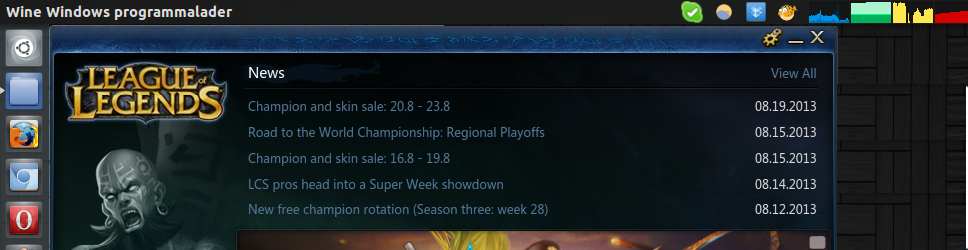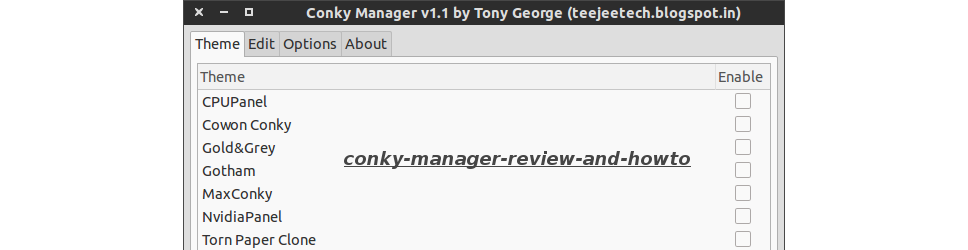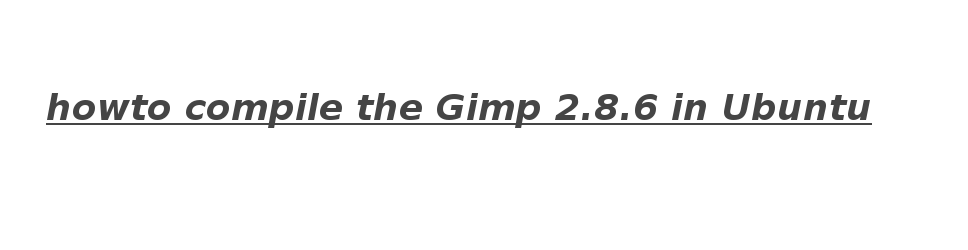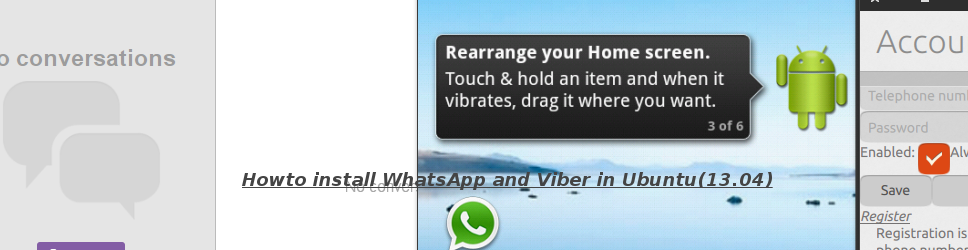How do I install OpenMW

OpenMW is an game engine based on that of Morrowind, an RPG game from 2002. Although its still in Alpha, it works. It and its editor(OpenCS) has been written completely from scratch [1]. Do you like Morrowind? then you are gonna love OpenMW.
Before we begin:
Playing Morrowind with this engine still requires one to own the Morrowind data files.
So, if you have not your data files, you can't play OpenMW. Below you will find details on how to obtain and install the data files.
Install
I will show you guys how to install OpenMW using the PPA and compiling option. And as we go, I will provide download links for the Windows/Mac os x equivalent.
PPA
By far the easiest way on Ubuntu to install is via it's official PPA, it supports a variety of distros [2]. Users that are running Windows, can go here, and download the latest OpenMW. As for Mac, the following link will provide dmg's: come and get me.
System requirements
Your graphics hardware must at least be Shader Model 3 compliant. It is recommended that you have up-to-date drivers installed for your hardware. Most reasonably modern systems will run OpenMW without a hitch. As of the making of this video, OpenMW is still very much a work in progress and will be more optimized in the future. OpenMW will be more demanding than the original engine, but because of its modern design, it quite possibly might run faster and certainly more stable than a heavily modded Morrowind does today.
From source
Usually - on a Linux machine - when you want the latest features, you compile the application yourself, which is what we are gonna do. For compiling it in a different OS then Linux, Mac or Windows, see there official wiki: Development Environment Setup
Dependencies
Add the OpenMW PPA to download the needed dependencies: sudo add-apt-repository ppa:openmw/openmw, after that refresh your sources list: sudo apt-get update
[3]
.
- sudo apt-get install git libopenal-dev libogre-1.9-dev \
- libsdl2-dev libqt4-dev libboost-filesystem-dev libboost-thread-dev \
- libboost-wave-dev libboost-chrono-dev libboost-program-options-dev \
- libboost-system-dev libav-tools libavcodec-dev libavformat-dev \
- libavutil-dev libswscale-dev \
- libbullet-dev libmygui-dev libunshield-dev libtinyxml-dev cmake build-essential
Compile
Then we configure, compile, and install OpenMW.
Morrowind Data files
You do need to own Morrowind to play using OpenMW. OpenMW looks for a directory on your system containing the 'Data Files' section of an existing installation of Morrowind. That 'Data Files' folder contains all of the art assets and game data from Morrowind and is the only thing OpenMW needs to be playable. It has become difficult to find a retail copy of Morrowind, but it is currently available on Steam and that version works just as well.
Meaning if you have installed Morrowind via wine, you can Invoke the dash, search for OpenMW, select the Morrowind data files, and then play the game. This was such in my case. You can download Morrowind here: The Elder Scrolls III: Morrowind® Game of the Year Edition on Steam.

And your done.
Features
The game engine already has an impressive set of features, also noted it has an editor refereed to as OpenCS. Which allows one to edit or create ones games.
- Be a full-featured reimplementation of the Morrowind engine.
- Run natively on Windows, Linux and MacOS X.
- Support all existing content, including Tribunal, Bloodmoon and all user created mods (in case they don’t use external programs).
- Allow much greater modability: change game rules, create new spell effects, etc. through scripting.
- Fix system design bugs, like save-game “doubling” problem.
- Improve the interface and journal system.
- Improved graphics by taking advantage of more modern hardware.
- Support to improve game mechanics, physics, combat and AI.
- (Possibly) Support to implement multiplayer
- (Possibly) Support to run on mobile devices.
Image gallery
YouTube Video
The guys from OpenMW have there own YouTube page: MrOpenMW, so the following video is from them. Second one, is one I recored myself.